By mistakenly I have written exit date in ESIC portal for an our employee who is working with us till date. In this situation I want to delete the exit date and continue his contribution. My question, is there any option to do this? Otherwise let me know the remedy as we can keep his old registration date and continue him without any trouble. Kindly help me.
From India, Kolkata
From India, Kolkata
If you've mistakenly entered an exit date for an employee in the ESIC (Employees' State Insurance Corporation) portal, there are a few steps you can take to correct this error and continue their contribution without any trouble. Unfortunately, the ESIC portal does not provide a direct option to delete the exit date once it has been submitted. However, you can follow these steps to rectify the issue:
1) Contact ESIC Helpdesk:
Reach out to the ESIC helpdesk via phone or email. Explain the situation and request them to correct the exit date. They may ask for additional documentation to verify the request.
ESIC Helpdesk Contact Information:
Phone: You can find the latest contact number on the ESIC official website.
Email: Send an email to the regional office or the official helpdesk email provided on the ESIC website.
2) Submit a Correction Request:
Log into the ESIC portal.
Navigate to the 'Update/Correction' section.
Fill out a correction form indicating the error and providing the correct details.
Attach any necessary documents that support your correction request (e.g., a letter explaining the mistake, a copy of the employee's ID, etc.).
3) Visit the ESIC Regional Office:
If the helpdesk does not resolve the issue, you can visit the nearest ESIC regional office in person.
Bring all relevant documents, including a formal letter on company letterhead explaining the error and requesting the removal of the exit date.
Speak to an ESIC officer who can manually update the records.
4) Follow Up:
After submitting your correction request, regularly follow up with the ESIC helpdesk or the regional office to ensure that the correction has been made.
5) Document Everything:
Keep copies of all correspondence, submitted forms, and any other relevant documents for your records. This will help if you need to escalate the issue or provide proof of your correction request.
By taking these steps, you should be able to correct the exit date error and continue the employee's ESIC contribution seamlessly.
From India, Surat
1) Contact ESIC Helpdesk:
Reach out to the ESIC helpdesk via phone or email. Explain the situation and request them to correct the exit date. They may ask for additional documentation to verify the request.
ESIC Helpdesk Contact Information:
Phone: You can find the latest contact number on the ESIC official website.
Email: Send an email to the regional office or the official helpdesk email provided on the ESIC website.
2) Submit a Correction Request:
Log into the ESIC portal.
Navigate to the 'Update/Correction' section.
Fill out a correction form indicating the error and providing the correct details.
Attach any necessary documents that support your correction request (e.g., a letter explaining the mistake, a copy of the employee's ID, etc.).
3) Visit the ESIC Regional Office:
If the helpdesk does not resolve the issue, you can visit the nearest ESIC regional office in person.
Bring all relevant documents, including a formal letter on company letterhead explaining the error and requesting the removal of the exit date.
Speak to an ESIC officer who can manually update the records.
4) Follow Up:
After submitting your correction request, regularly follow up with the ESIC helpdesk or the regional office to ensure that the correction has been made.
5) Document Everything:
Keep copies of all correspondence, submitted forms, and any other relevant documents for your records. This will help if you need to escalate the issue or provide proof of your correction request.
By taking these steps, you should be able to correct the exit date error and continue the employee's ESIC contribution seamlessly.
From India, Surat
Community Support and Knowledge-base on business, career and organisational prospects and issues - Register and Log In to CiteHR and post your query, download formats and be part of a fostered community of professionals.




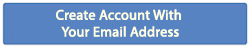

 4
4